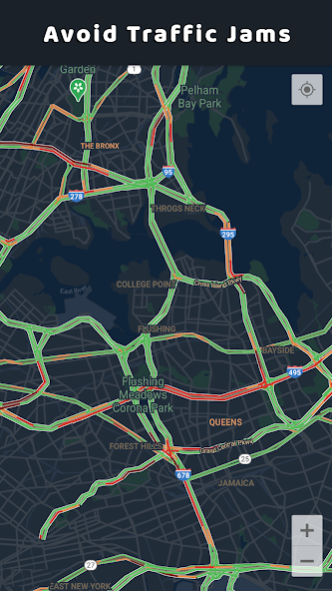Maps and Navigation, GPS 1.15
Free Version
Publisher Description
GPS Navigation - Route Finder is a handy tool for people to explore maps around the world. GPS Route Finder will plan the shortest route for Navigation on maps. Maps app includes features like finding shortest route and clearer route. Smart maps app can be used to accurately finding places. GPS navigation helps you to get your desired map navigation locations. Know real-time traffic condition, get road conditions and avoid heavy traffics. Get live street view for android in seconds. Best route finder or shortest route planner can be used to find step by step Directions & GPS Navigation. A gps tracker with Live Earth Map. Find traffic free routes. GPS route finder live maps is a fast maps directions app which can guide you in navigation. A handy Maps and Navigation App. Get Driving Directions easily with one tap. Street view & GPS helps you discover famous places around you. Location Navigation has an Earth map in which you can find a driving route. Best GPS Navigation & Street view route for free to explore world map. Enjoy live street view with GPS maps. A good my route planner with GPS Navigation route map. Get my location and share location easily. Easily measure distance between places. Explore the world with GPS Route Finder. Free Navigation with live Map satellite views, aerial view and street view live GPS navigation. Location maps can be used to locate yourself. Get Voice Navigation to find route by using your voice. Share my location on GPS maps. Directions of navigation can be found in earth route GPS app for Android GPS. Street View map Navigation & GPS Route Finder or travel planner is a nice tool to translate and navigate on earth. Get route navigation with GPS driving route tracker Map app. Calculate route and choose the best one. A Direction app to find shortest route for Driving, Walking and Cycling etc. GPS distance measure can be used to find the appropriate route. Best GPS Street View to virtually visit any place. Path finder or distance tracker free is a good GPS Navigation feature. Safe and easy navigation with Trip planner app. Get world maps and route tracking with mile counter. You need to add source with destination & Auto direction and navigator route will do the rest job for you. Distance Finder is a Real directions guide. Hence you can then find distance path of your free Destination Area. World-travel map for those who depends on GPS Navigation. Get nearby places around you to explore.
Exciting Feature:
Capture a memorable photo when visiting a place. That Photo will contain your location name & date written on it & you can also be able to add a great caption to the photo which will make it a memorable one. Then you can save the photo in your memory & can share that with anyone.
Your privacy is our top concern. Kindly read our privacy policy
Icon Credits:
Travel vector created by freepik - www.freepik.com
About Maps and Navigation, GPS
Maps and Navigation, GPS is a free app for Android published in the Geography list of apps, part of Education.
The company that develops Maps and Navigation, GPS is Burk Apps. The latest version released by its developer is 1.15.
To install Maps and Navigation, GPS on your Android device, just click the green Continue To App button above to start the installation process. The app is listed on our website since 2023-08-22 and was downloaded 1 times. We have already checked if the download link is safe, however for your own protection we recommend that you scan the downloaded app with your antivirus. Your antivirus may detect the Maps and Navigation, GPS as malware as malware if the download link to com.burkapps.mapsnavigation is broken.
How to install Maps and Navigation, GPS on your Android device:
- Click on the Continue To App button on our website. This will redirect you to Google Play.
- Once the Maps and Navigation, GPS is shown in the Google Play listing of your Android device, you can start its download and installation. Tap on the Install button located below the search bar and to the right of the app icon.
- A pop-up window with the permissions required by Maps and Navigation, GPS will be shown. Click on Accept to continue the process.
- Maps and Navigation, GPS will be downloaded onto your device, displaying a progress. Once the download completes, the installation will start and you'll get a notification after the installation is finished.